Explore The Blog
I’m the founder of Social Kat Media— but I’m also a social media strategist, mom of two, The Office fangirl (IYKYK), and your business’ biggest cheerleader. My mission is to make social media as simple, fun, and effective as possible for small business owners like you so you can get seen, form real relationships with your community, and (yep!) make more money.
5 Benefits Of Having A Links Landing Page On Your Website (And Tips On What To Include!)
Are You Making The Most Of Your Link-In-Bio On Instagram?
Have you ever tried clicking on a URL that someone has written into a caption on Instagram? It doesn’t work. That’s because Instagram only gives you one clickable link to use. It’s in your profile and is pretty universally called the “link-in-bio”. And, because it’s your only clickable link, that one little line in your profile is valuable real estate. Your link-in-bio is the click between a potential client and your business. You’ve got to make it count!
That’s why creating a multi-link landing page is smart and strategic. 🤓
With one click you can take people to a page where they can shop, book a call or learn more about your products or services. And, if your links landing page is already on your website, your chance of making that connection (and sale!) is even better.
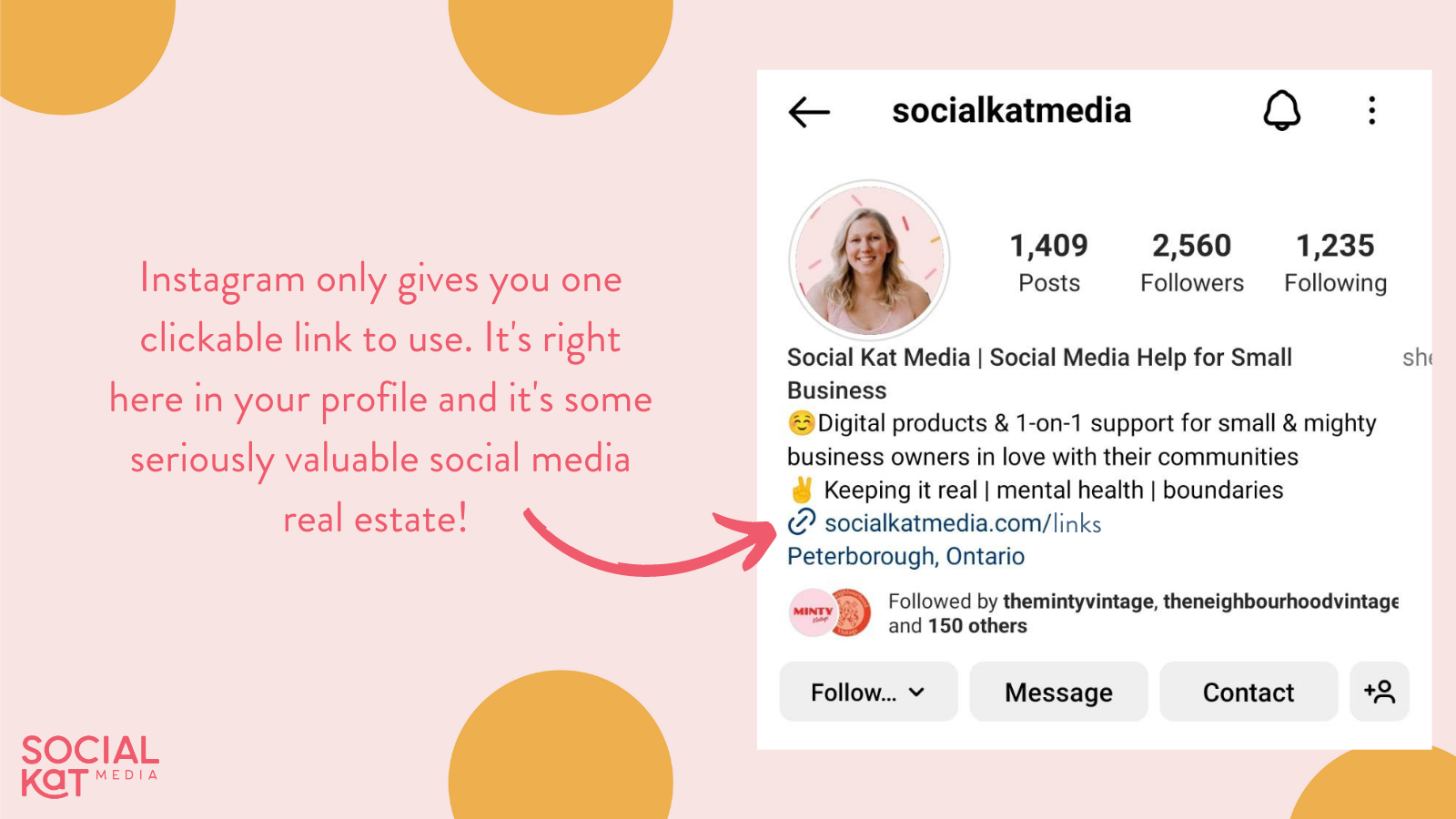
Building A Link-In-Bio Page On Your Website Is Better Than Using A Third-Party App. (Here’s Why!)
Your website is where you want people to be. It’s where they can shop for products, book services, subscribe to your mailing list and get familiar with your business. So, if you can get people to your website without sending them somewhere else first… it’s a smart move.
There are plenty of online tools and apps to help you create a multi-link landing page for your link-in-bio. @linktr.ee, @campsite.bio and @go.milkshake are all easy-to-use and allow you to build landing pages that are functional and look good. But, there are drawbacks to using a third-party app.
❌ Customizing for brand colours and fonts isn’t always possible
❌ Apps glitch! And that can mean a loss in sales and frustrated potential customers
❌ Free versions usually don’t allow you to track clicks or compile visitor data
❌ The page isn’t yours which means it could “go away” at any time
Building your own links landing page on your own website is a way around these issues. And, it offers you other significant benefits, too!

5 Benefits Of A Multi-Link Landing Page On Your Website
When you create a links landing page on your website, you’re building a bridge between your Instagram account and your website–with no detours or distractions along the way! #Winning 🎉 Whether your visitor clicks one of the links provided or “squirrels” and starts exploring your navigation menu, it’s a win-win situation for you.
Ok, so an on-site links landing page provides potential clients with an easy, one-click way to get to your website. But what else does it do?
Here are some other powerful benefits to having a link-in-bio landing page on your website:
✅ Branding
When you build your links page on your website, you can use brand fonts and colours so that people know the page is yours as soon as they land.
✅ Creative Control
The sky’s the limit! When you build a page on your website, you get to decide how many links to include, how you want things laid out and what your visitor’s experience will be like.
✅ Ownership
When it comes to social media and landing pages built with third-party apps–you own nothing. You could lose access to your content. The site could go down. It’s the wild west out there! But, when you create content (like a multi-link landing page) on your own website, it’s yours.
✅ SEO
The more clicks your website gets, the better it is for your SEO ranking. So, when people visit a landing page on your site and click a link (any link!) all those clicks get added to your SEO score and give it a little boost!
✅ Tracking
If you’re using a pixel (which I highly recommend you do!) you can collect important information from your website visitors like: what pages they visit, what links they click, how long they stay on a page (ie. which pages were the most interesting to them) and more! Then you can use that info to create targeted ad campaigns that reach the right people for the right reasons.

Tips For Building A Links Landing Page That Converts
Now that you know how a link-in-bio landing page on your website can help you build relationships (and sales) it’s time to make one. Here are a few tips to help you get started on the right foot.
➡️ Choose a simple URL “slug” (the title of the page that will show up in the URL navigation bar) for your links page. Mine is www.socialkatmedia.com/links 😊Check it out!
➡️ Build your page as “unlinked” so it doesn’t show up in your navigation menu. You’ll add the URL to your Instagram profile (and maybe TikTok, if that’s your jam!)
➡️ Remember, most people will be clicking through from their phones. Make sure your links landing page looks good in mobile view.
➡️ Keep it simple. Limit yourself to a few links at a time and keep the most important ones near the top of the page.
➡️ Make sure your links work. Check and check again! Nothing is more annoying than losing a sale or subscriber because a link didn’t work 👎🏻
Not Sure Which Links To Include? Here’s Some Inspiration!
The links you include on your links page will depend on what your business goals are. But, here are a few things that you could consider adding to help guide visitors to your website hot spots!
Try adding links to
✅ Your shop
✅ Specific services or products you want to highlight
✅ Your contact page or online booking app (service-based business)
✅ A list of stockists or a “find-a-store” option (product-based business)
✅ Blog posts that educate and inspire
✅ Subscribe to your mailing list
✅ Freebies or special offers
✅ Affiliate links
If You Build It (And Promote It) They Will Come!
Building your own link-in-bio landing page is a great way to bridge the gap between your social media profile and your website. With one click, potential clients and customers are transported to your personal corner of the internet. Magic!
If you don’t have the skills to build your own links landing page, third-party apps are a valuable tool. But, if you’re willing to learn, the benefits of having a links page on your own website are totally worth the effort.